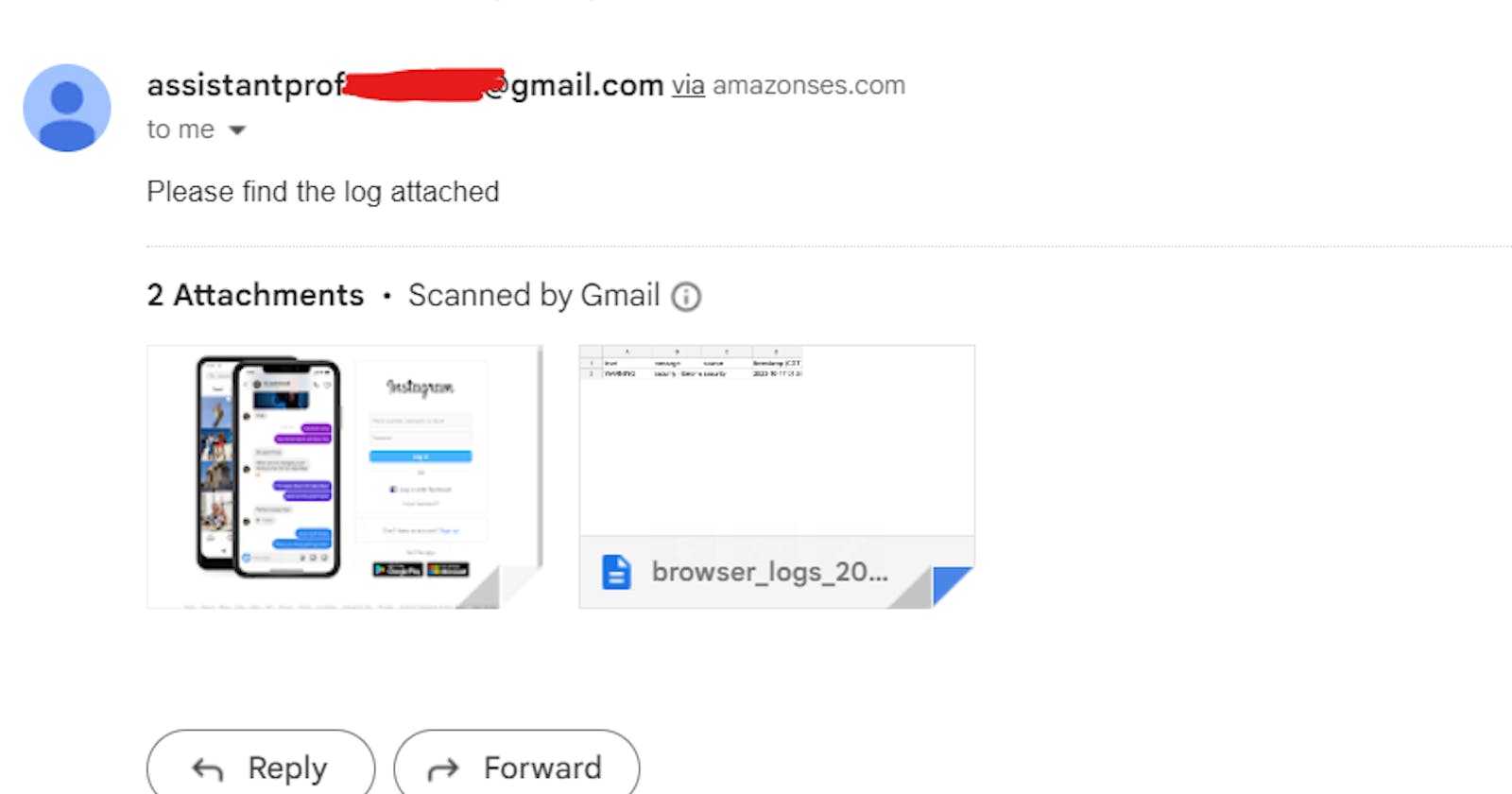🚀 Project Name: Automated Testing Result
📃 Project Description: This project automates the testing process and sends testing result logs and screenshots to AWS S3 while also recording result logs in CloudWatch Logs. Furthermore, the logs and screenshots are sent to a designated recipient's email address.
🛠 Pre-requisites:
AWS account
Local environment running Linux or Windows
VS Code or an alternative Integrated Development Environment (IDE)
Chrome Browser
📋 Installation Guide:
Install AWS CLI: You can install the AWS Command Line Interface (CLI) by following the official AWS CLI installation guide.
Install Python 3 and NPM: Make sure you have Python 3 and NPM installed on your local environment. You can download them from their respective official websites.
Install Selenium Grid (Optional): If needed, you can install Selenium Grid for distributed testing. Refer to Selenium documentation for installation instructions.
Install Chrome Web Driver: Ensure that the version of Chrome WebDriver matches the version of your Chrome Browser. You can download the Chrome WebDriver from the official website.
Install packages from requirement.txt file: Install the required Python packages using the following command:
pip install -r requirement.txt
-
- Create a Python script (e.g., PythonScript.py) with the following code:
from selenium import webdriver
import csv
import pytz
from datetime import datetime
import boto3
from botocore.exceptions import NoCredentialsError
from email.mime.multipart import MIMEMultipart
from email.mime.text import MIMEText
from email.mime.application import MIMEApplication
# Create a timestamp in the format: YYYYMMDD_HHMMSS
timestamp = datetime.now().strftime('%Y%m%d_%H%M%S')
# Initialize the AWS CloudWatch Logs client
cloudwatch_logs_client = boto3.client('logs', region_name='ap-south-1')
# Define the CloudWatch Log Group and Stream names
log_group_name = 'selenium_grid'
log_stream_name = 'Selenium_Log_Stream'
# Initialize the AWS S3 client
s3_client = boto3.client('s3', region_name='ap-south-1')
# Specify the S3 bucket and object key
s3_bucket = 'selenium-8527387747'
s3_object_key = f"screenshots/Selenium_{timestamp}.png"
# Initialize the AWS SES client
ses_client = boto3.client('ses', region_name='ap-south-1')
# Sender and recipient email addresses
sender_email = 'assistantprofessor689@gmail.com'
recipient_email = 'kumar.manoj8527387747@gmail.com'
# Email subject and body
subject = 'Selenium Testing Logs'
body = 'Please find the log attached'
# Create a MIME Multipart message
msg = MIMEMultipart()
msg['Subject'] = subject
msg['From'] = sender_email
msg['To'] = recipient_email
msg.attach(MIMEText(body, 'plain'))
# Create a WebDriver instance
driver = webdriver.Chrome("C:\\Users\\kumar\\Downloads\\chromedriver-win64\\chromedriver-win64\\chromedriver.exe")
# Navigate to a web page
driver.get("http://www.instagram.com")
myPageTitle = driver.title
print(myPageTitle)
assert "Instagram" in myPageTitle
# Get browser logs
browser_logs = driver.get_log("browser")
# Save logs to a CSV file with timestamp
csv_file_path = f"browser_logs_{timestamp}.csv"
with open(csv_file_path, mode='w', newline='') as csv_file:
fieldnames = ['level', 'message', 'source', 'timestamp (CDT)']
writer = csv.DictWriter(csv_file, fieldnames=fieldnames)
writer.writeheader()
# Convert timestamp to CDT timezone
cdt_timezone = pytz.timezone('America/Chicago')
for log_entry in browser_logs:
timestamp_utc = datetime.utcfromtimestamp(log_entry['timestamp'] / 1000)
timestamp_cdt = timestamp_utc.replace(tzinfo=pytz.utc).astimezone(cdt_timezone)
log_data = {
'level': log_entry['level'],
'message': log_entry['message'],
'source': log_entry['source'],
'timestamp (CDT)': timestamp_cdt.strftime('%Y-%m-d %H:%M:%S %Z%z')
}
writer.writerow(log_data)
print(f"Browser logs saved to {csv_file_path}")
# Save a screenshot
screenshot_file_path = f"Selenium_{timestamp}.png"
driver.get_screenshot_as_file(screenshot_file_path)
# Upload the screenshot to S3
with open(screenshot_file_path, 'rb') as screenshot_file:
s3_client.upload_fileobj(screenshot_file, s3_bucket, s3_object_key)
print(f"Screenshot saved to S3: s3://{s3_bucket}/{s3_object_key}")
# Send the email with attachments
with open(csv_file_path, 'rb') as logs_file:
logs_attach = MIMEApplication(logs_file.read(), _subtype="csv")
logs_attach.add_header('Content-Disposition', 'attachment', filename=csv_file_path)
msg.attach(logs_attach)
with open(screenshot_file_path, 'rb') as screenshot_file:
screenshot_attach = MIMEApplication(screenshot_file.read(), _subtype="png")
screenshot_attach.add_header('Content-Disposition', 'attachment', filename=screenshot_file_path)
msg.attach(screenshot_attach)
try:
response = ses_client.send_raw_email(RawMessage={'Data': msg.as_string()})
print(f"Email sent successfully with Message ID: {response['MessageId']}")
except NoCredentialsError:
print("AWS credentials not found. Unable to send email.")
# Quit the driver to clean up resources
driver.quit()
This project enables automated testing and ensures that testing results are conveniently stored in AWS S3, CloudWatch Logs, and sent to a recipient's email address. If you have any questions or need assistance, feel free to ask! #AutomationTesting #AWS #Selenium #python #LinkedInProject #DevOps